Auto-Zoom
The "Auto-Zoom" feature automatically zooms in or out to fit objects whenever changes are made to the map.
For example, with Auto-Zoom enabled, the zoom level will dynamically adjust if you import data, delete a layer, or show/hide layers on the map, etc. This can be very helpful to ensure that newly added data/locations are visible on the map.
Auto-Zoom is enabled by default
To Enable / Disable Auto-Zoom
Step 1: Click "Map Settings" above the map.
Step 2: Toggle the checkbox on/off to enable/disable "Auto-Zoom"
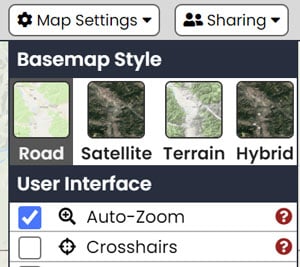
 Map Maker
Map Maker