Creating a New Map
When you first visit the Map Maker, a demo map with one data layer will be loaded. You can work with this demo map (only you will see the changes) or create a new blank map.
To create a new blank map, please follow these steps:
Note: We also have a tutorial on creating a map and plotting locations.
Step 1: Click the "New Map" Button
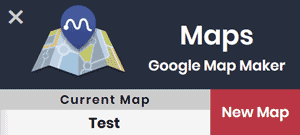
Step 2: Enter a Name and optional description for your map.
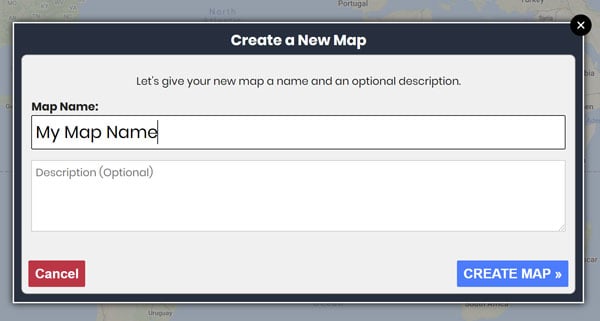
Step 3: Click the "Create Map" button.
The Map Maker will refresh and your new, blank map will be loaded.
 Map Maker
Map Maker